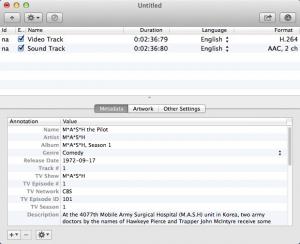Subler
1.3
Software information
License:
Freeware (Free)
Updated:
26 May 2017
Publisher:
Damiano Galassi
Website:
http://code.google.com/p/subler
Software Screenshots
Size: 1 KB
Downloads: 183226
Platform: Mac OS X
Just like audio files, videos may contain a wide range of information, like cast, director, plot and so on. If your videos don't include such information, you can use Subler to add it in just a few seconds. The application serves other purposes as well. For example, you can use it to create tx3g subtitle tracks, which are compatible with any Apple device, mux them with video and audio files and much more. The application is offered free of charge and you can have it up and running in no time.
Once you load an MP4 file, its video and audio tracks will appear separately in a list, on Subler's compact user interface. Existing metadata is presented on three tabs, beneath the tracks list. You can add metadata manually, by creating individual annotations, like name, album, director and so on and typing in their values or descriptions. Alternatively, you can let the application find and insert the information for you. It can search for relevant details about movies or TV shows on the iTunes Store, TheMovieDB and on TheTVDB. All you have to do is specify a title and choose a set of results.
Subler allows you to change a few characteristics for selected video or audio tracks. You can change a video's resolution, aspect ratio and offset, increase or decrease the audio track's volume, assign a subtitle track and more. It is also possible to insert chapters every few minutes in the video's timeline.
When you are satisfied with your results, you can start exporting your work as a video, movie, as a normal audio file or as an audiobook, in MPEG4 format. The application won't export your files right away. Instead it will add it to a queue, so you can edit other videos and export everything later, in a single run.
Pros
Subler can find video file metadata on the Internet. Also, its allows you to mux your files and make various adjustments. It can be installed almost instantly and it is quite easy to use.
Cons
The application is compatible only with MP4 files. If you wish to create subtitles for your videos, add metadata or make other fine adjustments, you can do everything as fast and easily as possible with Subler.
Subler
1.3
Download
Subler Awards

Subler Editor’s Review Rating
Subler has been reviewed by Frederick Barton on 31 Jul 2014. Based on the user interface, features and complexity, Findmysoft has rated Subler 4 out of 5 stars, naming it Excellent